Well, it did not go up in flames or otherwise get destroyed, if that is what you are wondering. Nor should it—what flashing to a 1,000W BIOS basically accomplishes is to remove the power limit ceiling, so that the card can maintain a boost clockspeed for a longer period of time. It can also facilitate higher and more stable overclocks, within the limits of the cooling solution.
Whatever, it’s all about the journey and not necessarily the destination, right? You can go along for the ride if you wish…
For this neat little experiment, the overclockers at YouTube channel 二斤自制 goosed the card to 1,845MHz at a 420W TGP. In doing so, the card reached a temperature of 69C with the fans running at 64 percent. Not too shabby.
After flashing to a 1,000W BIOS (probably from EVGA, which has one available for its Kingpin card), they were able to hit 2,000MHz, while drawing 630W of power. This caused in a spike in temperature, which rose to 96C. That’s a big jump, though considering they stuck with the custom air-cooled solution, we have to tip our hat at the effort.
Should you try this at home? Definitely not. First, imagine spending north of $2,500 for a graphics card, then flashing to a 1,000W BIOS and keeping the air cooler intact. Yikes! But assuming you take the risk, there is not a whole lot to gain, in terms of performance.
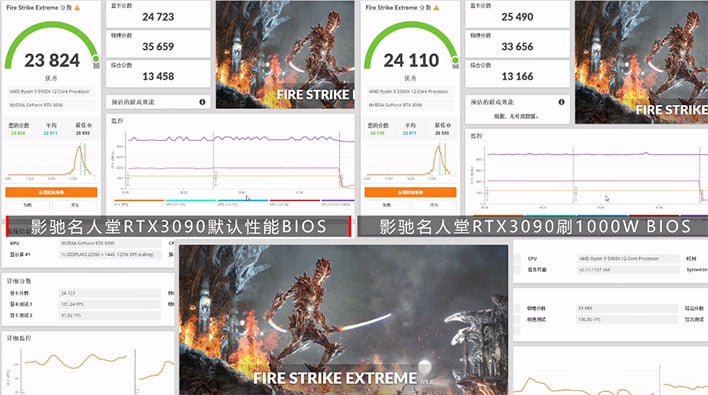
The insane BIOS flash just did not net much in the assortment of benchmarks they ran. For example, in 3DMark’s Fire Strike Extreme test, the 1,000W BIOS and faster clockspeed resulted in a whole 1.2 percent performance gain, going from a score of 23,842 to 24,110. That’s underwhelming, to say the least.
There was a bigger improvement in Fire Strike Ultra, which saw the score jump from 13,140 to 13,740, but that still amounts to a less than 5 percent improvement. Actual games exhibited similar nominal gains. That’s because for all the added headroom the 1,000W BIOS potentially provides, sticking with air cooling only allowed a small overclock in GPU frequency. Overall, they note around a 2-3 percent performance gain on average.
To really take advantage of something like this, a better cooling solution is needed. Practicality goes out the window pretty quick, though, because a 1,000W BIOS is not going to fully stretch its legs until using LN2 cooling. Still, it’s a fun experiment for someone else to run, and we applaud their effort.
Source link








































