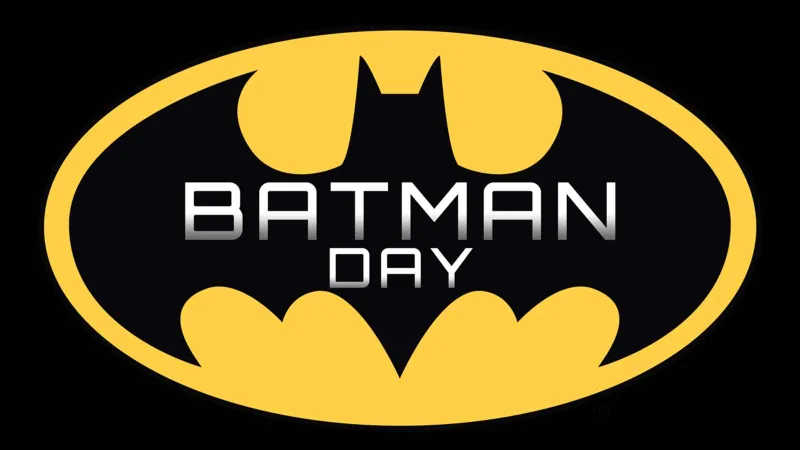The best HDMI cable for gaming needn’t be plastered in RGB and cost a fortune, but it’s important to pick a decent quality cable nonetheless. In fact, our favorite HDMI cables cost less than $10.
Some of us may scoff at the little HDMI port our graphics cards carry as a nod to legacy connections of the past, but the latest standards can keep up with DisplayPort and will actually allow you to plug into a 4K TV for big-screen PC gaming.
You might wonder to yourself, “I have perfectly good HDMI cables I stole from work that has worked for years; why I should bother buying new ones?” Well, my friend, not all HDMI cables are created equal. There’s a good chance that the HDMI cable you found in the junk drawer isn’t rated high enough for the output you’re trying to achieve, which could cause resolution and refresh issues. This is especially true if you’re packing the exceptional power of an Nvidia GeForce RTX 3090, which comes with the promise of 8K gaming when wired up correctly.
If you’re unsure which cable rating you need for your setup, our handy FAQ at the bottom of the page should clear up the confusion.
The latest standard specifications are HDMI 2.1 and DisplayPort 2.0. Realistically DisplayPort will continue to be the superior connection for PC gamers, offering higher bandwidth for high-res, high-refresh-rate displays. But, HDMI is the next best thing if you’re connecting to a TV (or older monitor) or if you’ve only one Display port to work and you’re trying to set up multiple monitors. And having the wrong sort of HDMI cable will only do you a disservice.
Best HDMI cable for gaming


Don’t be put off by the own-brand label and a lower cost; this is still a fantastic cable. It’s the perfect example of not needing anything too showy or expensive to get the job done, and you’ll save some money. As well as providing the coveted 18Gbps, this comes in an extensive range of lengths and is built to handle higher voltages. The only downside is that it’s not HDMI Premium certified. However, you can’t complain too much when you’re getting excellent 4K visuals at under ten bucks.


If you want a high-quality HDMI cable that’ll last you a good few years, look no further than Belkin’s HDMI 2.1 Ultra High Speed. As the name would suggest, it offers superior performance at an affordable price. That’s not the end of it, though. An excellent refresh rate and ludicrous transfer speeds of 48Gbps make this a big deal.
Unsure why that’s worth the cash? In short, it’s ready to serve up 10K resolution when the time comes. Even now, it’s your best bet for 8K or high-refresh 4K gaming.
Belkin is a brand we’d trust with… well, not quite our lives, but definitely the connection between our graphics card and monitor. So, if you’re looking for a future-proof cable, here ya go.
Best gaming headset | Best 4K TV for gaming | Best microphone for streaming
Best computer speakers | Best SSD for gaming | Best CPU for gaming



Keen on saving space? Here’s the HDMI for you. The Rhinocables’ flat cabling is the right solution for those playing with limited real estate or anyone who needs to run a cable under their carpet. Stocky casing emphasizes this sense of reliability, as does the fitting brand name. Rhinocables’ HDMI can hit 27Gbps as well. The flexible build doesn’t compromise the quality of the cable and is versatile enough to fit just about anywhere you need it to go.

The best monitor

The best gaming monitor
Want your games looking their best? Try one of these amazing bits of kit.
You don’t need this cable. No one needs this cable. It’s an HDMI lead that costs as much as some graphics cards, and that’s mostly down to the fact that it comes with an RGB strip down one side of its length. I mean, that’s cool? It’s also an HDMI 2.0b fiber optic cable, so it should allow significantly less signal loss over distance and avoid any potential electrical or RF interference if that’s an issue for you.
But, let’s be honest, you’d try talking up the benefits of fiber optics, but really you’d only want this Arquus W73 cable because of the RGB lighting, which you can change at the press of a button or via Razer’s Chroma app. As if you care, you’re just looking at the pretty lights, aren’t you?
Best HDMI cable FAQ
What HDMI cable do I need for 8K gaming?
A key component of 8K gaming is HDMI 2.1, which will see bandwidth requirements of up to 48Gbps, up from 18Gbps, and cable requirements to match. Ultra High-Speed HDMI cables can hack a 48Gbps bandwidth and support 8K at 120Hz. Of course, these cables sell at a premium, but if you’re targeting more than 60Hz at 4K, then this is what you want.
What HDMI cable do I need for 4K gaming?
The best HDMI cable for 4K gaming is the Ultra High-Speed HDMI, as HDMI 2.1 and one of these cables will deliver 4K at 120Hz. That said, most will get by just fine with a Premium High-Speed HDMI cable. These support a bandwidth of 18Gbps, which covers you for 4K gaming at 60Hz and supports HDR content. Make sure it’s certified to support the HDMI 2.0 standard, too.
Of course, you’ll need one of the best graphics cards around, as well as a 4K monitor or 4K TV (or both), or it won’t matter how fancy your cable is.
Should I use HDMI or DisplayPort for gaming?
This decision comes down to the type of device and monitor you’re trying to game on. For most going from PC to PC monitor, though, DisplayPort is the simplest and best way to connect.
That’s because even older DisplayPort connections support 4K at 60Hz, and the newer ones, DisplayPort 1.4 and 2.0, deliver 8K and beyond at high refresh rates.
HDMI, on the other hand, is a bit more restricted on older connections. HDMI 1.4 only supports 4K up to 30Hz, and you’ll need HDMI 2.0 or HDMI 2.1 to game at higher fidelity and speed than that. That said, if you have a newer HDMI port and compatible cable handy, it will work wonderfully.
Are HDMI cables backwards compatible?
Yes. The latest HDMI cable will operate just as well plugged into a device with an older HDMI version.
What’s the maximum length of an HDMI cable?
Most passive cables (meaning they have no active parts within repeating the signal) will work without signal degradation up to 20 metres. That said, some may only manage around 5 metres.
There are ways to extend the distance a HDMI cable will work at, though. Active cables can increase distances much further, even doubling passive cables in some cases. While fibre optic cables can, in theory, go for miles. Generally, though, manufacturers make them up to 60 metres, and even at that length they’re incredibly pricey.
What are CL2 and CL3 ratings in HDMI cables?
You’ll see reference to CL2 and CL3 ratings for HDMI cables, and this is to do with how the copper cables are coated and define their abilities to handle high voltages for in-wall installations. CL2 HDMI cables can handle up to 150 volts and are designed for residential use, while the CL3 cables are intended for commercial installations and can handle up to 300 volts.
Source link